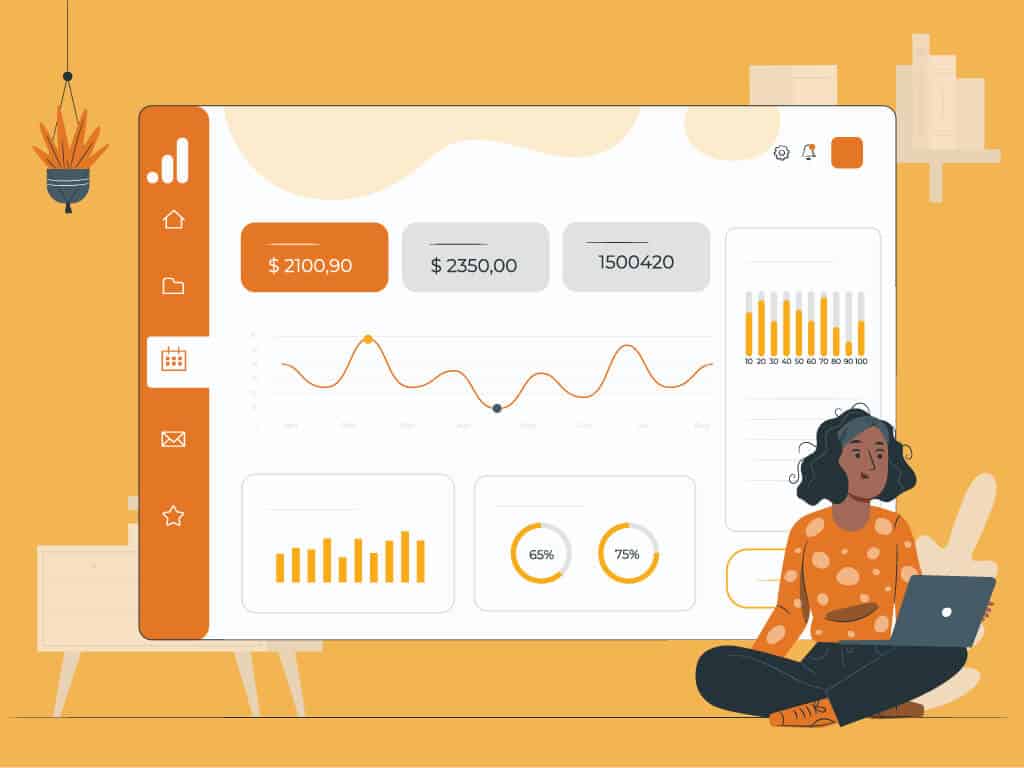Google analytics
As for Chrome and Android, Google Analytics is slightly devilish: after an easy and quick installation on your website, you will have access in the Google console to multiple statistics relating to your site, and Google will have even more of them since you allow it to use your data. Still, the tool is very important since it is also that of the search engine, so it is impossible to do without it if you are looking to optimize the SEO of your website. This is the address: www.google.com/analytics.
And first of all, here’s a little secret that will make you a real statistician: what matters isn’t the numbers, but the trends. Looking at your statistics daily will only be of interest if you study at least the last seven days, then thirty, then the current year, compared to the previous one.
Acquisition
This is logically an important section since it tells you the origin of your visitors: “Organic” means via the Google search engine. “Referral” indicates that the source is a website, link in an email, social network… and finally “CPC” corresponds to visitors following an advertising campaign. You will get more details about their origin thanks to “traffic acquisition” where the origin is explicitly indicated. The “overview” is just that, an overview, and you can add additional curves according to dozens of criteria, for example visitors aged 18 to 24 living in Paris. Yes, it is very precise. In marketing terms, this is called “segmentation”. You also have an overview of demographics with a nice world map showing you your visitors in every country.
And now a bit of vocabulary …
Session
This is the amount of time a user spends on your website at a time. If he leaves your site and subsequently returns, he opens a second session.
Pageviews
Every time a user opens a page, even for a second, it counts as a pageview, including when they open the same page multiple times.
Unique pageviews
You can see the number of unique page views, for example, over a week. If a page is opened several times, it is only counted once.
Goal
it’s literally a goal: to get a user to leave their email or buy a shirt, whatever. You can set these goals in Google Analytics to track their progress.
Conversion rate
We return to the notion of the goal to be reached: if for example one in ten people leaves their email, your “conversion rate” will be 10%. By far, this is your most important metric to watch.
Bounce rate
If a user comes to your site and leaves it without visiting other pages, they have “bounced”. The “bounce” is therefore the corresponding ratio. In general, you should worry when it reaches 70% or more but there is no general rule.